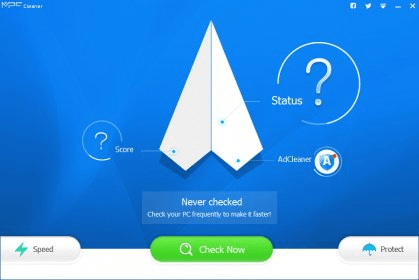
MPC Cleaner is an application that cleans and protects your PC.
Main Features:
- Recognize 300,000 Autoruns, 90,000 Services and 18,000 Schedule Tasks. Speedup your PC by smart optimization.
- Block ads by one-click, surfing the web without annoying ads.
- Improve your PC's performance by making intelligent dynamic adjustments to the priority class of background processes.MPC Cleaner can enhance your computer’s performance. I was very positively impressed by the program’s graphical user interface. It’s truly awesome the way the designers have managed to keep it simple and yet let the user decide on such a large number of options. Thus, from the start screen you can run a checkup. Then, the results will appear as collapsible information, which means that you can go as deep into them as you need to, and that you have total control of the changes you wish to make. Likewise, you can set which areas you want to be checked during the analysis.
The program scans your system and finds problems in three broad areas: privacy, security and speed. Therefore, it can protect you against plugins and undesirable ads. Likewise, it can clean the junk left behind by Internet navigation, installed programs and the operating system itself. As a result, it increases free disk space and makes your registry faster to access.
Another advantage is that the application can remind you to run an analysis every seven days or when the junk accumulated in your system exceeds a given disk space. Moreover, you can schedule automatic cleanups when the PC is idle or on a regular basis.
Unfortunately, the kind of job this type of program does is invisible to the user, so it is rather difficult to tell how effective it has been. All I can say is that it seems that my laptop was fairly clean already, so the program apparently didn’t find much to do and I was offered a mere 3% increase in system speed. Consequently, I didn’t notice any real improvement after completing the suggested actions. Fortunately, my system didn’t face any bad consequences either. In general, I suggest you give the program a try and hope it can do for you more than it could for me.
Comments